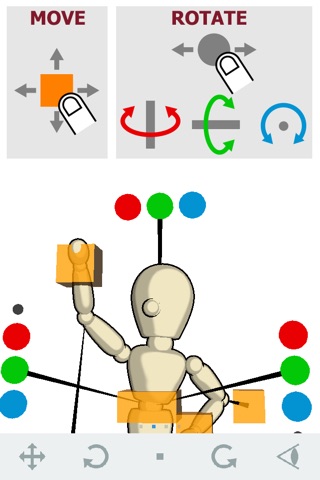Do you need a model of human type?
Do not use as a reference when writing illustrations?
Do not use the illustrations as it is?
This is a virtual 3D pose doll application.
Operation movie : http://youtu.be/eMf9TqcqKZ0
You can set the pose with a simple operation. And you can see and capture the model from the direction your want.
* HOW TO USE
** How to change the view
To rotate the view, drag the screen.
To zoom in/out the view, pinch the screen.
To move the view, hold the MOVE button and drag the screen.
To change field of view, hold the FOV button and drag the screen.
** Change display of menu and handles
In order to switch the display of the handle and menu, please tap the dot button at the bottom center of the screen.
** How to change the pose
To adjust the position of the waist and hands and foot, drag the cube.
The knee and elbow, turn direction will change.
To adjust the angle of the joints, drag the sphere.
Sphere is a set of three (red, green and blue).
Rotate around the X-axis when you drag a red sphere.
Rotate around the Y-axis when you drag a green sphere.
Rotate around the Z-axis when you drag a blue sphere.
Three rotations, so that combined, that you match the direction you think might be a little difficult. Please be familiar with the operation.
** Functions
The setting screen opens when you tap the icon at the top of main screen.
Pose : Save / Load pose data.
Color : Set the color of the doll.
Scale : Set the size of each part of the doll.
Floor : Select floor.
(The following is displayed by switch button)
Info : Displayed app title, version, link buttons (Facebook, App Review)
There are memory buttons to save/load the pose, color, scales in setting screen.
Load confirmation screen appears when you tap the button briefly.
Save confirmation screen appears when you hold down the button.